Technical details of HiCrypt™ 2.0

Supported Microsoft Operating Systems:
All operating systems are supported for the x86 as well as for the x64 edition.
Microsoft Windows 7
Microsoft Windows 8
Microsoft Windows 8.1
Microsoft Windows 10*
Microsoft Windows 11*
Microsoft Windows Server 2008
Microsoft Windows Server 2008 R2
Microsoft Windows Server 2012
Microsoft Windows Server 2012 R2
Microsoft Windows Server 2016**
Microsoft Windows Server 2019**
* Depending on the use of the software, there may be restrictions (e.g. when attaching e-mail attachments via drag & drop).
** Currently not supported in conjunction with Secure Boot.

Terminal server environments
HiCrypt™ 2.0 is compatible for the implementation in terminal server environments. It is possible to configure HiCrypt™ 2.0 in a way that you only use it for certain users. This enables you to save costs for the licenses as you only need to buy the number of licenses for the sessions you have actually used.
For more information to the configuration of HiCrypt™ 2.0 for terminal server environments please check the according Frequently Asked Question.
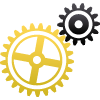
System requirements
There are no further system requirements for using HiCrypt™ 2.0, so please refer to the system requirements of your operating system. Microsoft .NET Framework 4.6 needs to be installed on your system before the installation of HiCrypt™ 2.0.
HiCrypt™ 2.0 encrypts data on network drives. In order to use HiCrypt™ 2.0 you need to have at least one network drive connected to your computer.

Encryption
For encryption we use the following algorithms with the stated key length:
- AES (256bit)
- Blowfish (448bit)
- IDEA (128bit)
Click here for more information on the used encryption algorithms.
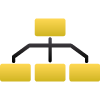
Network protocols
HiCrypt™ 2.0 is able to encrypt network drives which are connected to Windows network shares. Network shares which are created with DFS (Distributed File System) require at least Windows 7 or a newer operating system.
Network drives to shares which have been connected using WEBDAV are supported only by Windows 7 or newer operating systems.
WEBDAV is the most common way to map online storages as network drives. At the moment HiCrypt™ 2.0 only supports online storages which are connected to network drives using WEBDAV.
Some providers of online storages use their own software to map a network drive to their online storage. In many cases they do not use the default redirector from Microsoft. This kind of network drives are not recognized from HiCrypt™ 2.0 and is not supported. In case of doubt HiCrypt™ 2.0 needs to be tested for compatibility with their software and the connected network drives.

Installation
The setup file for HiCrypt™ 2.0 is an executable file created with InstallShield so that HiCrypt™ 2.0 can be installed manually as well as automatically. For automatic installation the setup supports SILENT installation (unattended setup). For the unattended setup the installation will be done manually once in the same way as it is supposed to be done later automatically. The manual installation will be started at command line with the corresponding parameters. A protocol file will be created which will be later used for the parameters of the automatic installation. In this way we support various software distribution systems.
For more information to the automatic distribution of HiCrypt™ 2.0 please check our Frequently Asked Question.